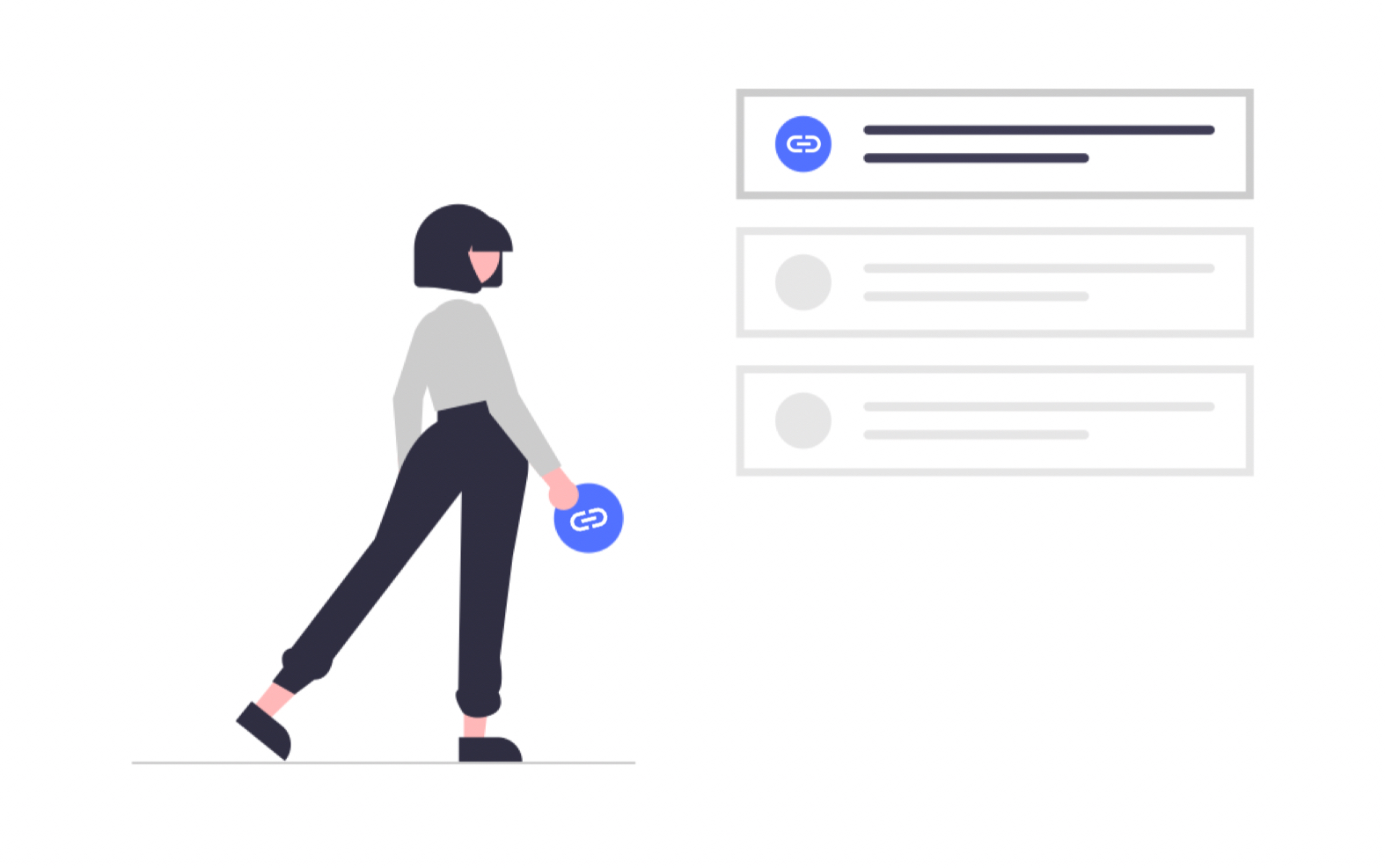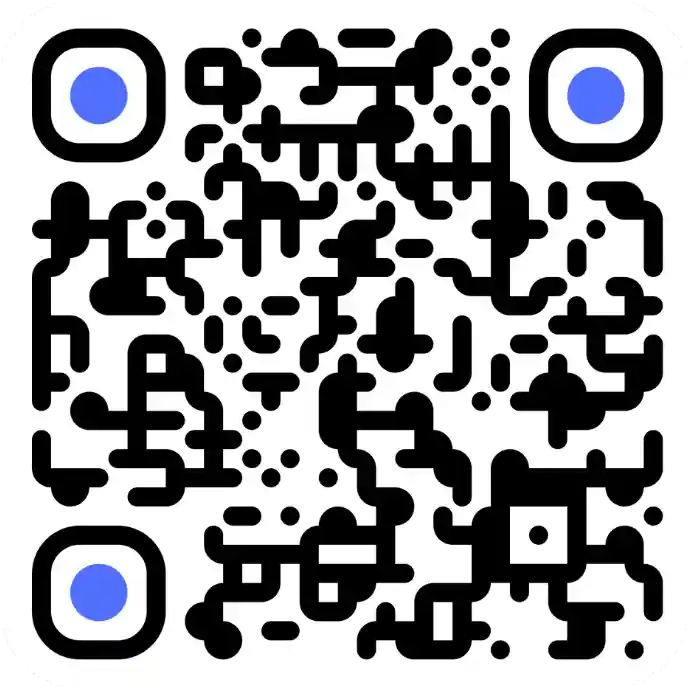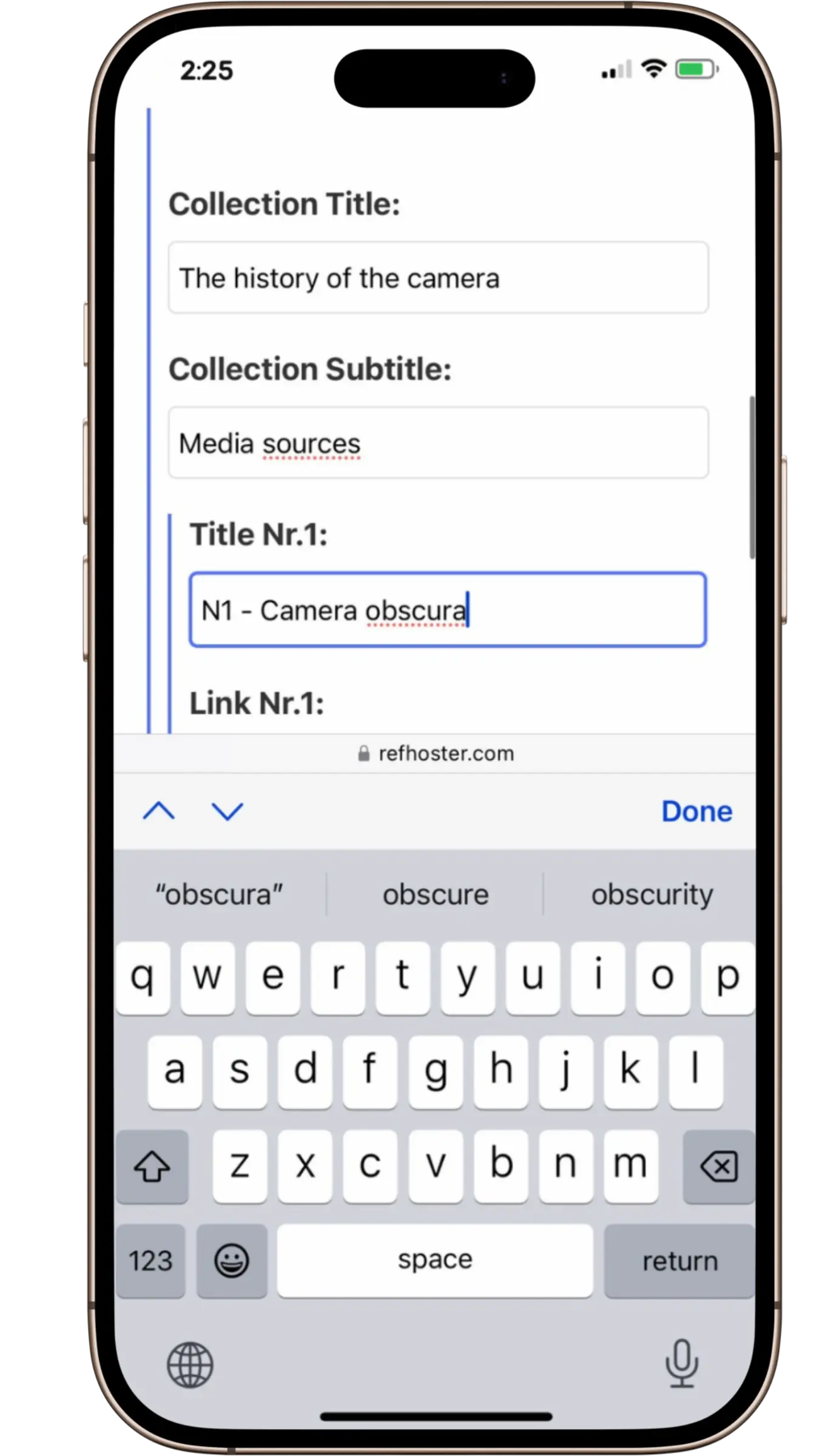
1. Create a New Link Collection
Enter your sources into our simple form, add a title, and receive a QR code instantly. No sign-up required—it's completely free!
Try it out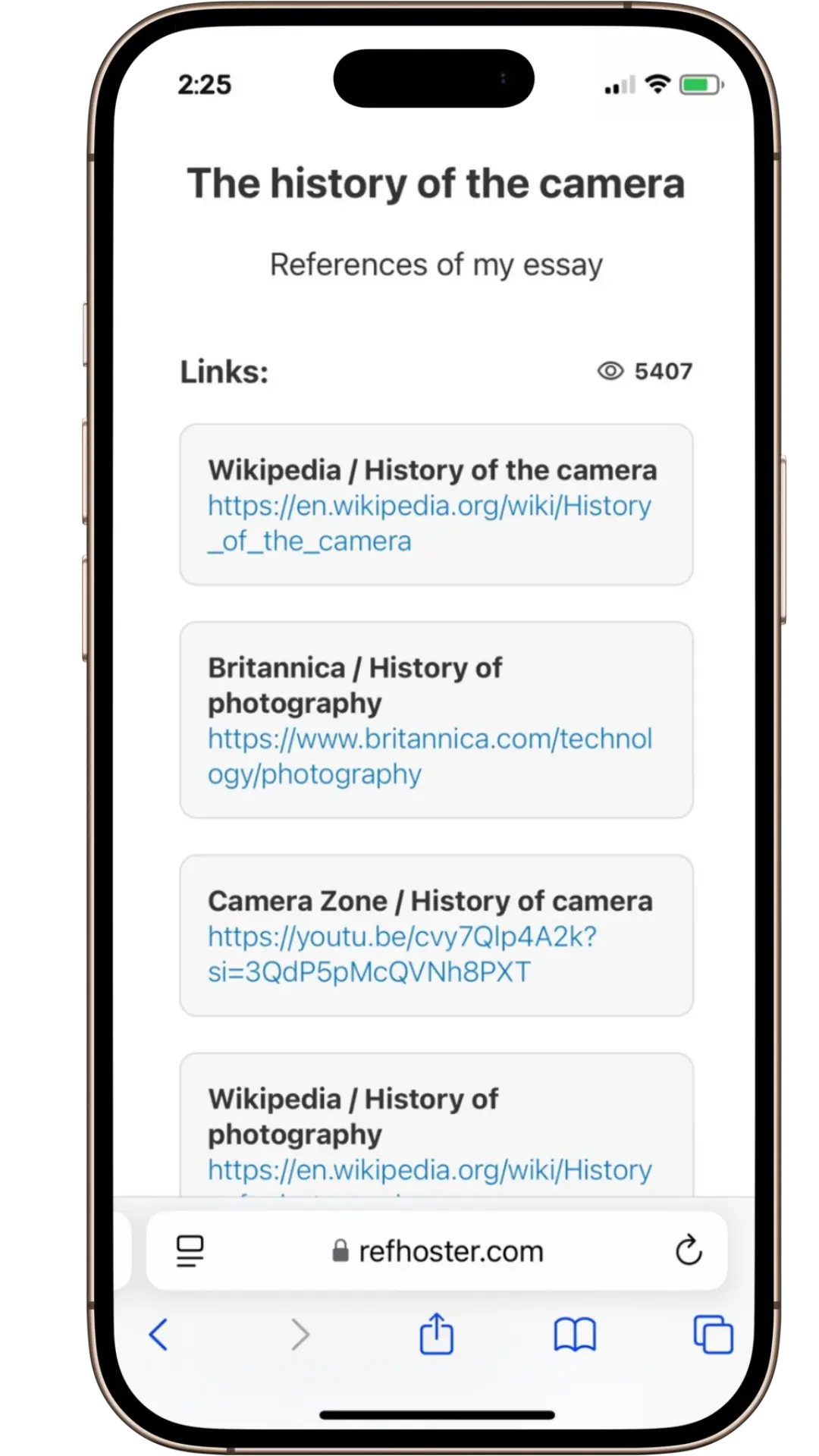
2. Share Your Link Collection
Just scan the QR code and voila! All your links are in one place.
Open DemoKey Features
Completely Free
Free to use. Enter your sources, get your QR code, and share instantly.
No Account Needed
No account required. Store and share as many sources as you want, with 24/7 access.
Customization
Choose from different layouts and color schemes to make your link collection unique.
Download Your Links
Your visitors can easily download all saved links as a CSV file, which can be used in spreadsheet applications like Excel.
Easy to use
Refhoster features a simple and intuitive interface without any advertisements. No technical skills are needed.
Deletion
Link groups are deleted after 6 months to keep things tidy.*
The problem
Keeping track of all your sources and links can be a real challenge,
especially when you're putting together a presentation or video essay. It's all
too easy to lose track of important information, and writing everything out
manually can be a huge hassle.
That's where Refhoster comes in. It allows you to easily collect all your
references in one place and share them effortlessly with a simple QR code.
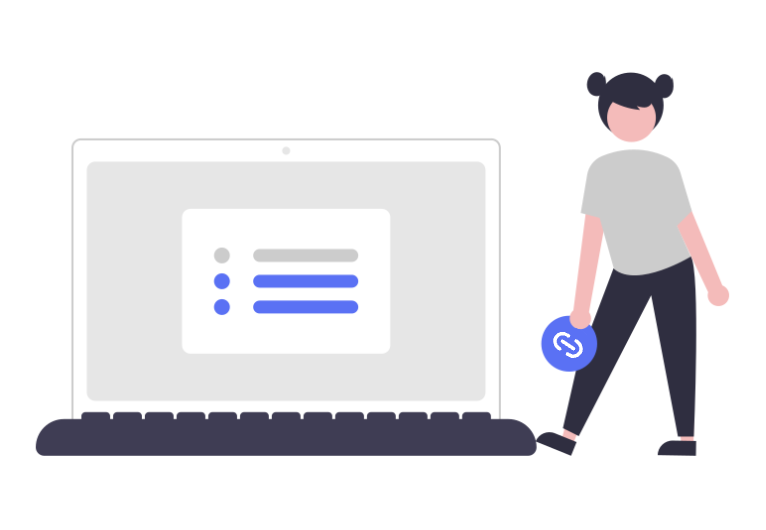
*Contact us to extend availability for your needs.